My First Xamarin Mobile Application
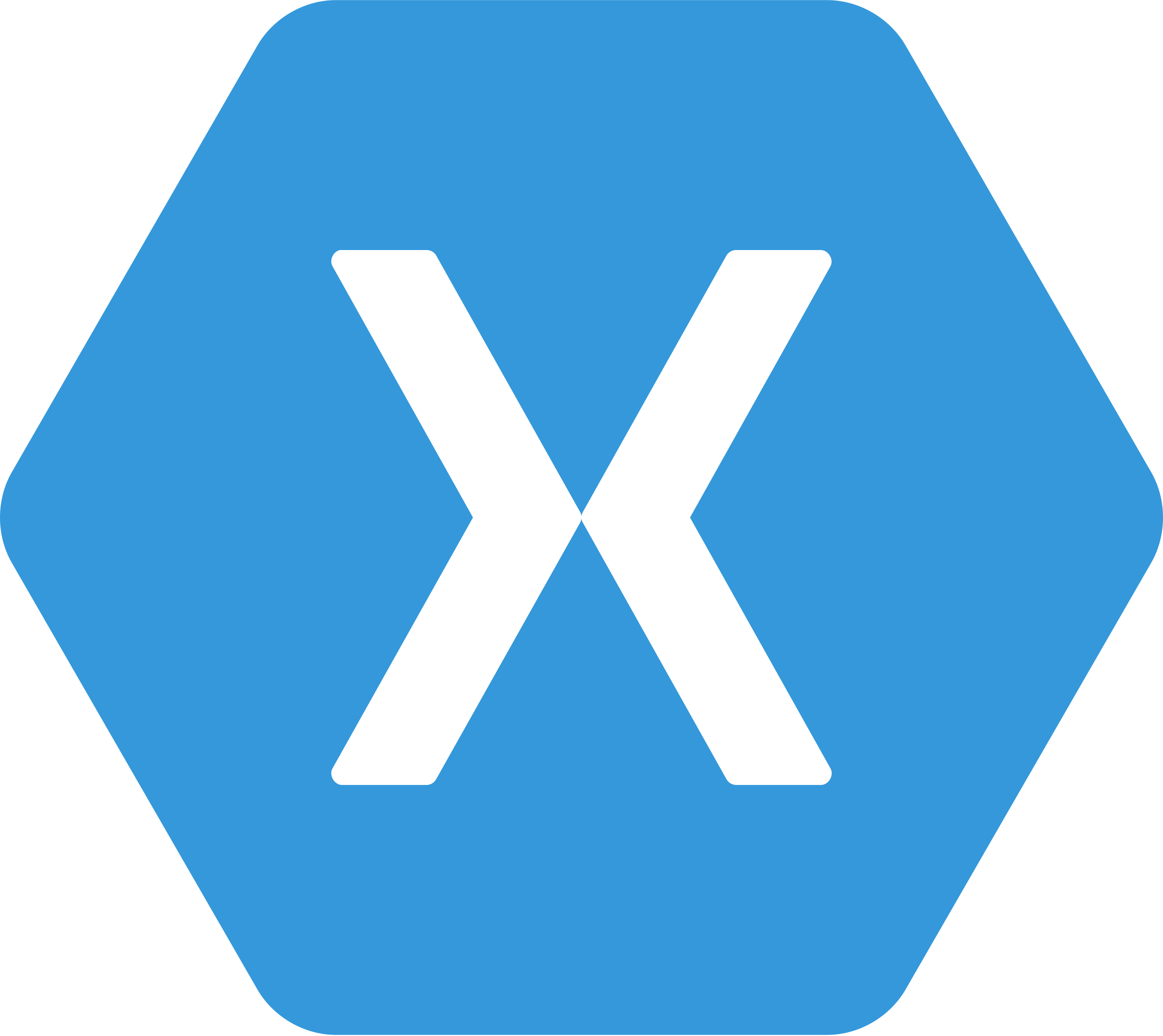
Software Pr-requisite:
- Visual Studio Community Edition, (Refer to my previous post for Visual Studio)
Download Here:
- Xamarin Workload in Visual Studio [For Steps Refer this]
Let's get the Real Work Done!
- Start Visual Studio (in my case present build: vs2019)
- Click on Create New Project
- Search for "Xamarin" in the Search box on top and then select "Mobile App (Xamarin.Forms)"
- Give your App a Name
- Select a Blank App Template.
- In Xamarin.Forms App, the Shared Code resides under, [YourAppName]-> MainPage.xaml.
- Currently I'll be running a UWP (Universal Windows Platform) run to test the App, though in the End there are some Android Screenshots too...
- Let's make a little change in the MainPage.xaml file (the Front End UI)

- Let's run the App by Clicking on theLocal Machine Button, make sure to select the [AppName].UWP from the Startup Project.


- Change the Label text to "Hello World, This is my First Xamarin App!!!"


- Now Let's Run the App Again

- Hurrah!! We've successfully create our First Xamarin Mobile App...
Android App Screen Shot-
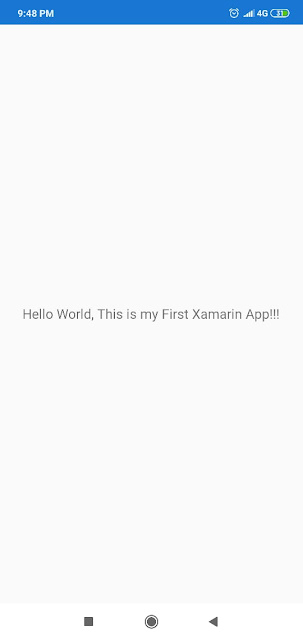
Stay Tuned- For more Tutorials...






Financial sector has undergone drastic technological shifts in a comparatively short span of time. The shifts have been incorporated because of Growing Technology, Customer Demands, etc. Take a glance over some of the legacy Cross-platform App Development Company. These are so dynamic and efficient that it will cost you less time, more functionality, good output returns.
ReplyDeleteYou might have heard about Flutter app development, one of the quickest ways to build native-like apps. I have created a list of leading Flutter app development company after conducting deep research. This will not only help you in saving time but also lets you find your perfect partner considering your requirements.
ReplyDeleteMobile apps are playing an important role day to day life and apart from these the rise of on-demand cross-platform app development services it allows creating applications that stand out in the market by applying available resources efficiently .
ReplyDeleteI would like to thank you for the efforts you have made in writing this interesting and knowledgeable article.
ReplyDeleteYou can also check info about Cross Platform Mobile App Development Services
hire cross-platform mobile app developers
Cross-Platform App Development
ReplyDelete